Features
This document provides a brief overview of select features of Cookiecad Designer. Please note, there are many additional features not covered here.
Extra Blade (Support Wall)
Cookiecad allows the addition of a second cutting blade to your cutter design for enhanced strength and a finer cutting edge. If you prefer a single blade, simply set the value of the second blade to 0. The secondary cutting blade is positioned on the outside and should be shorter than the main cutting blade.
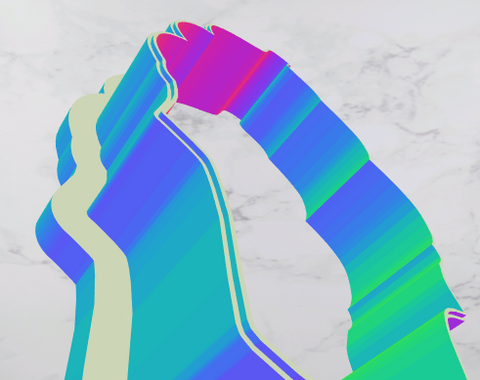
Imprint Depth / Set Imprint to Cut
Adjust the imprint depth with Cookiecad. This is the distance from the top of the cutting blade. Use a lower depth for thin dough or paste-like substances such as fondant. Use a higher depth for thicker dough. To make the imprint the same height as the blade - useful for shapes like doughnuts, 'A', or '8' - set the depth to 0.
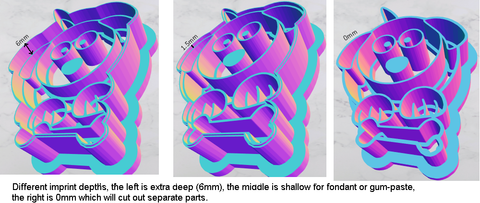 Edit this dog's settings and download the STL here.
Edit this dog's settings and download the STL here.
Share Button
The Share button generates a link to your current cutter project. This link can be bookmarked for future access or shared with others. Anyone with the link can view your model and download the STL. You can even send the link to yourself to download the model on a different device. Here is a link to the dog design above as an example.
Center Bar
The center bar feature provides additional stability to a large cutter or connects floating imprints. By default, the center bar only appears where necessary to connect interior parts. It will not cut through a hole if the hole is empty. This feature reduces print time, saves plastic, and eases the removal of dough that might get stuck in the cutter.

MM / Inches Setting
The MM / Inches setting applies to the overall cutter size. All other dimensions are now presented in millimeters.
Edge Trace
The Edge Trace feature creates new edges by tracing the contours of a filled-in object. Use Edge Trace if your image is solid or filled-in. For all other cases, including line drawings, use the Imprint feature. If you want to exclude interior parts completely, use the Outline feature.
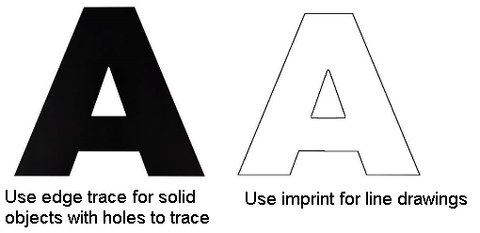
Download STL
To download STL files, you must first create a free Cookiecad account.